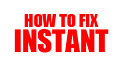Howtofixinstant.com – If you've decided that it's time to say goodbye to Instagram, deleting your account is a simple process. Follow these steps to permanently delete your account:
- Log in to your account on the Instagram website.
- Go to the Delete Your Account page.
- Select a reason for deleting your account from the drop-down menu.
- Enter your password and click Permanently delete my account.
Keep in mind that once you delete your account, all of your photos, videos, comments, and followers will be permanently removed. If you change your mind, you won't be able to recover your account or any of the content you've shared.
How to Delete Instagram Account
Introduction
Instagram is one of the most popular social media platforms with millions of users worldwide. However, there may come a time when you want to delete your Instagram account. This could be due to various reasons such as privacy concerns, addiction, or simply wanting to take a break from social media. Whatever the reason may be, deleting your Instagram account is a straightforward process.
Step-by-Step Guide to Delete Instagram Account
To delete your Instagram account, follow these simple steps:
- Open the Instagram app on your mobile device or go to the Instagram website on your computer.
- Log in to your account.
- Click on your profile picture in the top right corner.
- Select "Settings" from the drop-down menu.
- Click on "Help" in the bottom right corner.
- Select "Help Center."
- Click on "Managing Your Account."
- Select "Delete Your Account."
- Follow the on-screen instructions and enter your password when prompted.
- Click on "Permanently Delete My Account."
Important Things to Consider Before Deleting Your Instagram Account
Before you delete your Instagram account, there are a few things you should consider:
- Deleting your account is permanent, and you will not be able to recover it once it is deleted.
- You will lose all your photos, videos, comments, and followers.
- If you have a business account, you will lose all your insights and analytics data.
- You will not be able to use the same username to create a new account.
- If you have linked your Instagram account to other social media platforms, you will need to unlink them before deleting your account.
Alternative Options to Deleting Your Instagram Account
If you are not ready to delete your Instagram account permanently, there are a few alternative options you can consider:
- Deactivating your account: This will temporarily disable your account, and you can reactivate it later by logging in again.
- Archiving your posts: This option allows you to hide your posts from your profile without deleting them permanently.
- Muting accounts: You can mute accounts that you do not want to see posts from without unfollowing them.
Conclusion
Deleting your Instagram account is a personal decision, and it is essential to consider all the factors before making a final decision. If you have decided to delete your account, follow the step-by-step guide mentioned above. Alternatively, you can consider other options such as deactivating your account or archiving your posts.
10 Frequently Asked Questions About Deleting Your Instagram Account
1. Why would I want to delete my Instagram account?
There could be a variety of reasons why someone might want to delete their Instagram account. Perhaps they feel like they're spending too much time on the app and want to take a break, or maybe they're concerned about privacy and want to limit their online presence. Whatever the reason, it's important to make sure you're making the right decision before permanently deleting your account.
2. Can I temporarily disable my account instead of deleting it?
Yes, Instagram offers the option to temporarily disable your account instead of permanently deleting it. This means that your account will be hidden from other users until you decide to reactivate it. To do this, go to your profile settings and select "Temporarily Disable My Account."
3. How do I permanently delete my Instagram account?
To permanently delete your Instagram account, go to the "Delete Your Account" page on Instagram's website. You'll need to log in and select a reason for why you're deleting your account. Once you've confirmed your decision, your account will be permanently deleted.
4. Will deleting my Instagram account also delete my photos and videos?
Yes, deleting your Instagram account will permanently delete all of your photos, videos, and other content on the app. Make sure you have a backup of any content you want to save before deleting your account.
5. Can I recover my account after I've deleted it?
No, once you've deleted your Instagram account, it cannot be recovered. Make sure you're absolutely sure you want to permanently delete your account before going through with the process.
6. Will deleting my Instagram account also delete my comments and likes on other users' posts?
Yes, deleting your Instagram account will also delete any comments or likes you've made on other users' posts. Keep this in mind if you're active in the Instagram community and want to maintain those connections.
7. What happens to my followers and following list when I delete my account?
Your followers and following list will be permanently deleted along with your account. If you want to maintain those connections, consider reaching out to them outside of Instagram before deleting your account.
8. Will deleting my Instagram account also delete my direct messages?
Yes, deleting your Instagram account will also permanently delete your direct messages. If you have important conversations you want to save, make sure to take screenshots or save them elsewhere before deleting your account.
9. How long does it take for my account to be permanently deleted?
Instagram states that it may take up to 90 days for your account to be fully deleted from their systems. However, your account will be inaccessible to other users as soon as you complete the deletion process.
10. Can I create a new Instagram account with the same username after deleting my old account?
Once you've deleted your Instagram account, your username will be permanently deleted and cannot be used again. If you want to create a new account, you'll need to choose a different username.
10 Tips on How to Delete Instagram Account
Think it through before deleting your account. Consider why you want to delete your account and whether it's the right decision for you.
Back up your data. Before deleting your account, make sure to download a copy of your data, including your photos, videos, and stories.
Know the difference between deactivating and deleting your account. Deactivating your account is temporary and allows you to reactivate it later, while deleting your account is permanent and cannot be undone.
Log in to your account on a desktop or laptop computer. You cannot delete your account from the Instagram app.
Go to the Delete Your Account page. This page can be found by clicking on the following link: https://www.instagram.com/accounts/remove/request/permanent/
Select a reason for deleting your account. Instagram will ask you why you want to delete your account. Select a reason from the dropdown menu.
Enter your password and click on "Permanently delete my account". You will be asked to enter your password to confirm that you want to delete your account.
Wait for 30 days. Instagram will take up to 30 days to delete your account permanently. During this time, your account will be deactivated and cannot be accessed by anyone.
Do not log in to your account during the 30-day waiting period. If you log in to your account during this time, your account will be reactivated and the deletion process will be cancelled.
Consider deleting your account permanently instead of deactivating it. If you're sure that you want to delete your account, it's better to do it permanently instead of deactivating it. This will ensure that your data is deleted from Instagram's servers and cannot be accessed by anyone.
How To Delete Instagram Account
Step-by-Step Guide to Delete Instagram Account
Follow these steps to delete your Instagram account:
| Step | Description |
|---|---|
| 1 | Go to the Instagram website and log in to your account. |
| 2 | Click on your profile picture in the top right corner and select "Settings". |
| 3 | Scroll down and click on "Help" in the bottom left corner. |
| 4 | Click on "Delete Your Account" on the help page. |
| 5 | Choose a reason for deleting your account from the drop-down menu. |
| 6 | Enter your password and click on "Permanently delete my account". |
Things to Consider Before Deleting Your Instagram Account
Before you delete your Instagram account, there are a few things you should consider:
- Deleting your account is permanent and cannot be undone.
- You will lose all your photos, videos, and other content on Instagram.
- You will not be able to reactivate your account or sign up for a new account with the same username.
- You may want to download a copy of your Instagram data before deleting your account.